Brand Resources
Information about the Epi brand, logos, and templates can be found in the following pages. You can direct all other questions to the Communications Team, epicomms@uw.edu.
Download the full Epi Brand Guidelines document (PDF)
Primary Logo
![]()
The primary Epi logo should appear in its entirety as shown. It should always be placed within communications as a graphic element; do not try to re-create with text. The logo should always have good contrast with the background to ensure maximum readability.
Fonts
In order to make use of any templates or tools on this page, you must install UW brand fonts on your computer.
If you do not have them, download and install the font files below. If you need assistance, contact Epi IT (epihelp@uw.edu) for installation on your device.

- Encode Sans – used for primary headlines and subheads

- Uni Sans – used for subheads
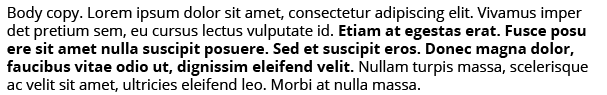
- Open Sans – used as main body text
For PowerPoint templates, we supply a few different options. If you are creating PowerPoint from scratch and will be using your own computer to present, please use the Advanced PowerPoint template below. Please note, with this template you will need to download the font packs above to your computer. If you are transferring over your PowerPoint (instructions below) or using a computer that is not yours (or the department’s), please use one of the Basic PowerPoint templates below. The Basic template has a standard font and allows you to fit your content over a wider canvas. The Basic PowerPoint template comes in two sizes – widescreen (16:9) and standard (4:3).
Advanced PowerPoint Template (UW fonts)
- Download the Epi Advanced PowerPoint Template [16:9]
- Download the Epi Advanced PowerPoint Template [4:3]
- Download the Epi Advanced PowerPoint Template – Gold [16:9]
- Download the Epi Advanced PowerPoint Template – Gold [4:3]
Basic PowerPoint Template (Standard fonts)
Applying the template to an already-created slideshow
- Open the Epi powerpoint template
- On the Insert tab, cllick on the triangle next to ‘New Slide’ and select ‘Reuse Slides’
- A menu will appear on the right hand side of the screen
- Browse to find your file
- When the slides appear, right click on any of them and select ‘Insert Slide’ to insert one at a time, or ‘Insert All Slides’ to insert the entire slideshow
- Select all slides that you want formatting applied to
- On the Home tab, click on Layout to select an Epi layout template
- Do a final review of your presentation to ensure that all template instructions slides have been removed
The instructions above may differ slightly for Mac users.
In order for the Epi powerpoint to work properly, you will have to download and install the UW brand typefaces above. You may need to ask Epi IT (epihelp@uw.edu) for installation on your device.
Below is our standard letterhead. Please use this for official department letters.
Download letterhead [WORD DOC]
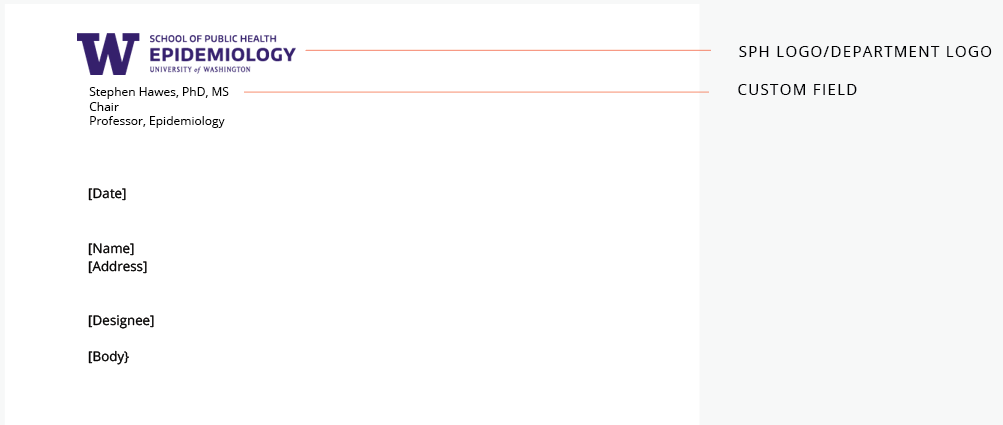
In order to achieve consistent branding, the Department recommends using the standard email signature template below.
Template
YOUR NAME (all caps, bold, font size 10pt, color gray)
(singular/objective/posessive plural) [option to include your pronouns] (font size 9pt, color gray)
Your title (font size 9pt, color gray)
Your department (font size 9pt, color gray)
University of Washington
Your building Box 000000 (font size 9pt, color gray)
0000 Your Building Street, Building Floor/Suite City, WA 00000-0000 (font size 9pt, color gray)
000.000.0000 / mobile 000.000.0000 / fax 000.000.0000 (font size 9pt, color gray)
email@uw.edu / epi.washington.edu (font size 9pt, color gray)
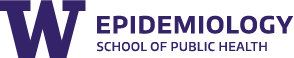
Setup Instructions
Copy and paste this template (from name through logo) into the signature tool in your email program, then replace the generic information with your own. It is not necessary to include all contact information or to list the information in the exact order in the example above.
The recommended font is Open Sans and can be downloaded from the Typography webpage if it’s not currently on your operating system, otherwise use Calibri, Arial or Verdana as a substitute font.
Things NOT to include:
Quotes
Extra images
Advertisements for events, etc.
Disclaimers or privacy statements
How to add signature to Outlook:
If you need instructions for setting up a signature in an email client other than Gmail or Outlook, please contact epihelp@uw.edu.
These research poster templates are 24″ x 36″. There are two vertical styles and one horizontal style.
If you have not done so already, please make sure to download the University of Washington fonts before using either of the two formats below.
Vertical Research Posters
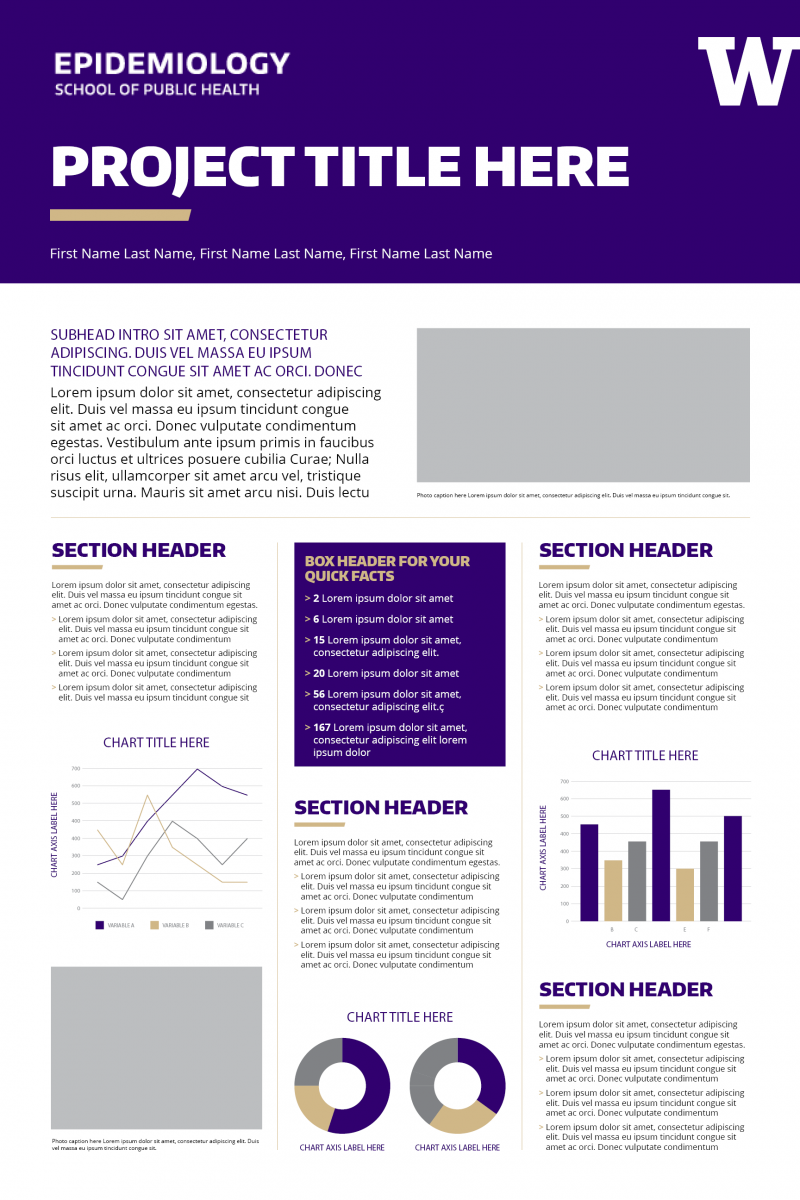
Horizontal Research Posters
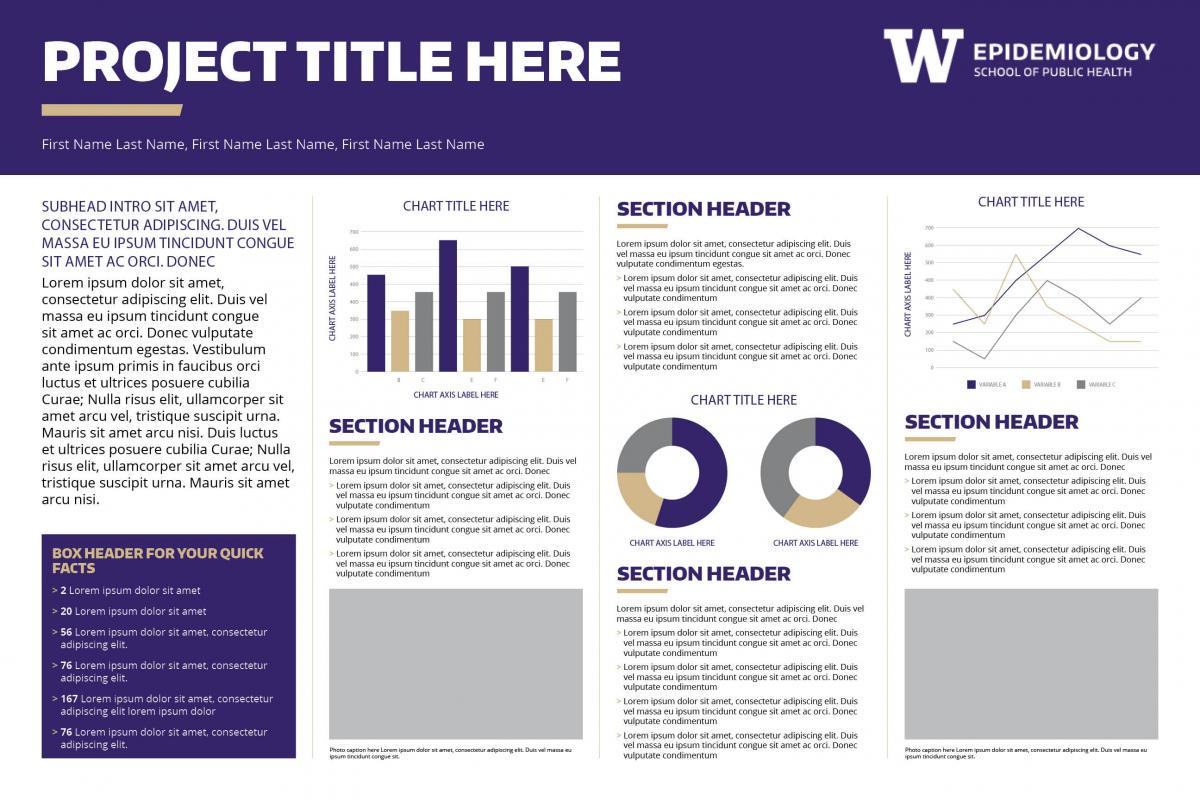
Faculty and staff may order business cards when they first start working with the department, when they’ve run out of cards, or when they’ve had a title or office change.
To order business cards:
-
First, email DJ Miller (mrmiller@uw.edu) to request the budget number for ordering business cards.
-
When you have a budget number go to UW Creative Communications web page: https://finance.uw.edu/c2/online-ordering/online-ordering
-
Under “Order Products Online”, click “Business Cards, Envelopes and Letterhead”
-
This should take you to the UW Creative Communications online store. Before you continue with your order, you should create an account. You can do this by clicking the “Log-in” button at the top right-hand corner of the page and then click “Register.”
-
You should be taken back to the Creative Communications website home page. On that home page, scroll down to the “Featured Categories” and look for Business Cards. Click “Browse.”
-
You’ll see a bunch of templates for business cards appear. Look for the School of Public Health template. Click “Buy Now.”
-
Fill out the template and when you’re ready, press “Add to Cart.”
-
Payment for the cards is done with the budget number DJ provided.
-
Once the order is placed, you should receive it in about a week or so.
Please do not share the budget number with anyone. Doctoral students may also request business cards. If a colleague or doctoral student wants to order business cards, they should first make a formal request to DJ Miller (mrmiller@uw.edu).
All Epi communications should follow the UW color palette of purple and gold. Secondary colors of white, gray, and black can be used as well.
Other colors may be considered depending on the application, such as Epi merchandise.
The red of the soul catcher has been infused in Epi’s physical spaces, though it is no longer used as a dominant color for Epi communications.
